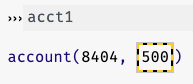11.1 State, Change, and Testing
We will now study a new kind of data and the programming style that accompanies it. This will give us both great power and great responsibility. We will develop this idea in both Pyret and Python, both because the core concept arises in both (indeed in nearly all) languages and because their contrast is instructive.
11.1.1 Example: Bank Accounts
Imagine that we want to represent bank accounts, where each account has a (unique) id number and a balance:
Python | Pyret |
| |
Python | Pyret |
| |
Python | |
| |
Pyret | |
|
balance of acct1, by writing acct1.balance, it is
still 500. If this were our account, we would be quite sad!Rather, we want to change the balance in the existing account. This requires a programming feature that we have not encountered until now: data that can be changed. Such data are called mutable, and we explore them below. In contrast, until now we have worked with immutable data: data that cannot be altered.
Python | Pyret |
| |
id cannot be changed,
while balance can. This ensures that no programmer can
accidentally change the bank account number. In Python, every
programmer has to make sure they don’t accidentally change it.
(If we did want id to be mutable in Pyret, we would add a
ref in front of it, too.)Python | Pyret |
| |
Python | Pyret |
| |
Python | Pyret |
| |
! is there to remind that what you are getting is the
current value of balance, and it may be different later.
Python does not offer a similar syntactic warning, but then again,
recall that every field is always mutable.Python | Pyret |
|
|
! in the syntax for
changing the field: read it as “change the value
now!”Do Now!
You now know all the parts you need to figure out how to set
balanceto be200more than its previous value. Can you figure out how to write that?
Python | |
| |
Pyret | |
|
acct1. for
each of them, whereas in Pyret we need only the one acct1!. So
there is a trade-off between the two syntaxes.Python | Pyret |
| |
This would pass before we performed the update, but fails after the update is performed. In Python, tests are run when we call the testing functions, which we typically do after loading the full file (either by running them at the prompt or by putting our tests in a separate file).
acct1 = account(8404, 500)
check:
acct1!balance is 500
end
acct1!{balance: acct1!balance + 200}acct1 = account(8404, 500)
check:
acct1!balance is 700
end
acct1!{balance: acct1!balance + 200}In both languages, then, we see a new phenomenon: tests that are only
sometimes true. This phenomenon is called state. There is
a “state” (a collection of values for the defined names) in which
the balance is 500, and another where it is 700. This is
not merely limited to testing! Testing is just a reflection of what is
going on in the program as it runs. From now on, every programming
instruction will run in some state, and its actions will depend on the
other values in that state. If those values change, the same
instruction—
11.1.2 Testing Functions that Mutate Data
Our example of adding funds to an account corresponds to making a
deposit into a bank account. Let’s turn our balance-updating
expression into a function (named deposit) that takes the
deposit amount as input. Then, we’ll look at how to write tests for
that function. First, the function definition:
Python | |
| |
Pyret | |
|
In Python, this function does not return anything. In Pyret, the update operation does return the value being updated, but in a larger function we can’t always assume that it will be the value returned. Therefore, we have to set up our test to assume otherwise.
Setup: set up the necessary values to provide the function.
Call: call the function.
Check: check that the function had the desired behavior.
Teardown: restore data to their expected state.
Python | Pyret |
| |
In this case we don’t need to perform a Teardown step because we created data purely for testing the function. But if, for instance, we had run the test over a dataset whose values matter, we would need to restore the changes.
Similarly, the Setup phase needs to make sure that all data have the right values. Until now, once created, data did not change. But now, data may have been changed by some other mutations, and this may cause tests to fail. Therefore, the Setup phase requires not only creating necessary data but also setting the values of previously-created data to be what the test expects. (Again, note that in Python it is difficult to know which fields might have been changed, whereas in Pyret, we only have to reset the value of mutable fields.)
Exercise
Write tests for the following function that adds interest to an account balance:
Python
def add_interest(ac: Account): '''increases the account value by 2 percent''' ac.balance = ac.balance * 1.02Pyret
fun add-interest(ac :: Account): doc: "increases the account value by 2 percent" ac!{balance: ac!balance * 1.02} end
11.1.3 Aliasing
Python | Pyret |
| |
acct1 and
acct2), where acct1 is owned jointly by Elena and Jorge:
Python | Pyret |
| |
150. We want to update
the account to reflect this. How might we do it? First we have to
access the account itself: elena.acct (in both languages). Then
we would update it using the syntax above:
Python | Pyret |
| |
850
(the original 500, the bonus of 200, and now the extra
150):
Python | |
| |
Pyret | |
|
. to get the account but !
to get the balance: a reminder that Elena’s account will never change
(the way we have defined the data structure), but that account’s
balance may and, indeed, does. Between the designs of Python and
Pyret, there’s a trade-off between convenience and precision.Python | |
| |
Pyret | |
|
Python | Pyret |
| |
Going by our prose, Jorge’s account should also have
850, because that’s what it means to “share” an account.Going by the visible code, Jorge’s account should still have
700, because the update was made throughelena.acct, notjorge.acct.
Do Now!
Run the above code and see what you get.
What you find is that the above test passes: Jorge’s account also has
850. We say that elena.acct and jorge.acct are
aliases: they are two different “names” for the exact same
datum.
This is not the first time we have had shared data. However, until
now, it hasn’t mattered that the data were aliased. But now
that we have mutation, aliases matter: the balance in
jorge.acct has changed even though we never made an explicit
change using that name. It is as if elena.acct exhibited
spooky action at a distance.
Again, there is a linguistic difference here. Because all fields are
mutable in Python, you have to always be on the alert for
this. Because only ref fields are mutable in Pyret, you can be
sure that fields accessed through . will never change in value
over time or even if there are aliases, but those accessed through
! might change over time (and via aliases).
11.1.4 Data Mutation and the Directory
Now that we have the ability to mutate the contents of data, we will need to show and then revise our
notion of directories. The directories are essentially the same
between Pyret and Python, with one exception: we have different naming
conventions in the two languages. For instance, we write
Account(8404, 500) in Python versus account(8404, 500)
in Pyret. It would be annoying to write every one of these twice, with
the only difference being the capitalization. Therefore, where the
only difference is the naming, we will ignore this difference
and show only one version (in this case, the Python version); you
should assume that the exact same thing is true for Pyret, other than
the capitalization.
As a reminder, here are our initial definitions once again:
acct1 = Account(8404, 500)
acct2 = Account(8405, 325)
elena = Customer("Elena", acct1)
jorge = Customer("Jorge", acct1)Do Now!
Review the following proposal for the directory contents after running the initial definitions. Is this what you expect to see?Directory
acct1→Account(8404, 500)acct2→Account(8404, 500)elena→Customer("Elena", acct1)jorge→Customer("Jorge", acct1)
acct1 in
the values associated with elena and jorge. Remember,
the values in the directory can’t refer to names in the directory:
both Pyret and Python replace names with their values when evaluating
expressions. Here is the corresponding version of the directory that
uses the value of acct1:
Directory
acct1→Account(8404, 500)acct2→Account(8405, 325)elena→Customer("Elena", Account(8404, 500))jorge→Customer("Jorge", Account(8404, 500))
Python | |
| |
Pyret | |
|
Do Now!
Show how the directory changes if you run the above code.
If we follow the code precisely, we might expect the following directory, in which only the balance in Elena’s version of the account changes.
Directory
acct1→Account(8404, 500)acct2→Account(8405, 325)elena→Customer("Elena", Account(8404, 650))jorge→Customer("Jorge", Account(8404, 500))
We know from running the code, however, that the account is aliased,
so that the balances accessible from each of acct,
elena.acct, and jorge.acct all reflect the update. This
suggests that the actual directory should look something like
Directory
acct1→Account(8404, 650)acct2→Account(8405, 325)elena→Customer("Elena", Account(8404, 650))jorge→Customer("Jorge", Account(8404, 650))
But this is also weird. The directory represents the information that
Pyret or Python maintain about your defined names and their
values. What in the directory indicates that those three balances should
change, but not the balance of acct2)? Put differently, what reflects the aliasing? Nothing!
The directory as we have used it up until now works fine for programs without mutation. But once we have both mutation and aliasing, this simple idea of mapping names to values breaks down because it doesn’t capture the aliases. We need a refined representation of the connections between names and values that does capture aliasing.
11.1.4.1 Introducing the Heap
Our original presentation of the directory reflected the aliases that referred to a single
Account through repeated use of the name acct1. We only
lost that sharing when we replaced acct1 with it’s value while
setting up the data for Elena and Jorge. The rule that names can’t
appear in the values is still important, especially in the presence of
mutation (we’ll return to this later in Modifying Variables in Memory). But the idea
of having a single term that can be reused to reflect sharing is a
good one. Indeed, it reflects what happens inside your computer.
Every time you use a constructor to create data, your programming environment stores it in the memory of your computer. Memory consists of a (large) number of slots. Your newly-created datum goes into one of these slots. Each slot is labeled with an address. Just as a street address refers to a specific building, a memory address refers to a specific slot where a datum is stored. Memory slots are physical entities, not conceptual ones. A computer with a 500GB hard drive has about 500 billion slots in which it can store data. Not all of that memory is available to your programming environment: your Web browser, applications, operating system, and so on all get stored in the memory. Your programming environment does get a portion of memory to use for storing its data. That portion is called the heap.
When you write a statement like
acct1 = Account(8404, 500)Account into a
physical slot in the heap, then associates the address of that
slot with the variable name in the directory. The name in the
directory doesn’t map to the value itself, but rather to the
address that holds the value. The address bridges
between the physical storage location and the conceptual name you want
to associate with the new datum. In other words, our directory really
looks like:Directory
acct1→ 1001
Heap
1001:
Account(8404, 500)
First, we create both acct1 and acct2 in order as
follows. Note that the Account associated with name
acct2 goes in address 1002.
Directory
acct1→ 1001acct2→ 1002
Heap
1001:
Account(8404, 500)1002:
Account(8404, 500)
Python | Pyret |
| |
acct1 refers
to in the directory and substitute the result for the name in the
Customer data. Now,
acct1 evaluates to an address, 1001. Therefore,
the Customer value in the heap contains an address:
Directory
acct1→ 1001elena→ 1002
Heap
1001:
Account(8404, 500)1002:
Customer("Elena", 1001)
Python | Pyret |
| |
Directory
acct1→ 1001acct2→ 1002elena→ 1003jorge→ 1004
Heap
1001:
Account(8404, 500)1002:
Account(8405, 3250)1003:
Customer("Elena", 1001)1004:
Customer("Jorge", 1001)
Do Now!
Fun fact in the Web version of the book: Did you try hovering over the addresses? Try it now!
With the heap articulated separately from the directory, we now see
the relationship between the acct fields
for the two customers and the name acct1: they refer to the same address, which in
turn means they refer to the same value. In contrast, the name
acct2, which was not aliased in the original code, refers to an
address that is not referenced anywhere else. This is the heart of
aliasing: that’s why changes made through one name also affect values
viewed through another.
Do Now!
Write three distinct expressions each of which uses a different name in the directory to return the balance in account
acct1.
Do Now!
Would the following statement work to update the balance in Elena and Jorge’s shared account?
Python
elena.acct.balance = jorge.acct.balance - 50Pyret
elena.acct!{balance: jorge.acct!balance - 50}Does this seem like a good or bad way to do this computation? Why?
Do Now!
Extend the most recent directory and heap contents to reflect running the following statement:acct3 = acct1Did you change the heap in the previous exercise? Should you have?
Three rules guide how the directory and heap are affected by running programs:
If the code construct a new piece of structured data, put the new piece of structured data at the next address in the heap.
If the code associates a name with a piece of structured data, the directory should map the name to the address of the datum in the heap.
If the code modifies a field within structured data, modify the data in the heap.
In the example above, we did not alter the heap in any way; only the
directory should be modified to reflect that acct3 and
acct1 are now aliases.
11.1.4.2 Basic Data and the Heap
The above rules don’t indicate what happens when we have basic data, such as numbers or strings, associated with names in the directory. Do those values also get addresses in the heap?
They do not. As our example with shared accounts illustrated, we need the heap so that updates to fields of shared data affect all aliases (names that refer to) those data. Basic data don’t have fields, so there is no need to put them in the heap. Here’s a concrete example:
x = 4
prof = "Dr. Kumar"The corresponding directory and heap contents would be as follows:
Directory
x→4prof→"Dr. Kumar"
Notice that this particular program puts nothing in the heap:
according to our rules above, only structured data only go into the
heap. Now assume our program also had a dataclass (Python) or datatype (Pyret)
for Offices, with a professor’s name and room number. Here’s
another example showing a combination of basic and structured data:
x = 4
prof = "Dr. Kumar"
office1 = Office("Dr. Lakshmi", 311)
office2 = Office(prof, 310 + x)Directory
x→4prof→"Dr. Kumar"office1→ 1005office2→ 1006
Heap
1005:
Office("Dr. Lakshmi", 311)1006:
Office("Dr. Kumar", 314)
Though specific language implementations can vary, this shows that it is sufficient to think of basic data as residing in the directory, not the heap. The whole point of structured data is that they have both their own identity and multiple components. The heap gives access to both concepts. Basic data can’t be broken down (by definition). As such, there is nothing lost by putting them only in the directory.
But what about strings? We’ve referred to them as basic data until now, but don’t they have “components”, namely the characters that make up the string? Yes, that is technically accurate. However, we are treating strings as basic data because we aren’t using operations that modify that sequence of characters. This is a subtle point, one that usually comes up later in computer science. This book will leave strings in the directory, but if you are writing programs that modify the internal characters, put them in the heap instead.